Rates
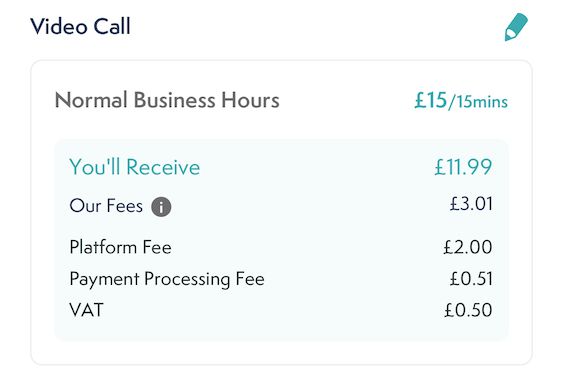
- > Navigate to "Services" in the app footer menu

- >Ask an Expert > Rates
Here you will be able to set your rates for Normal working hours and an Out of hours rate if you would like to offer this service (You can specify when your out of hours rates kick in later).
- select the pencil icon to edit/create a rate.
Set your rate per 15 minute call. You can also customise the duration of the call here. Click the information icon next to "Our Fees" to see how our fees are calculated and adjust your rate to take these into account if needed.
- >Click Save
Availability
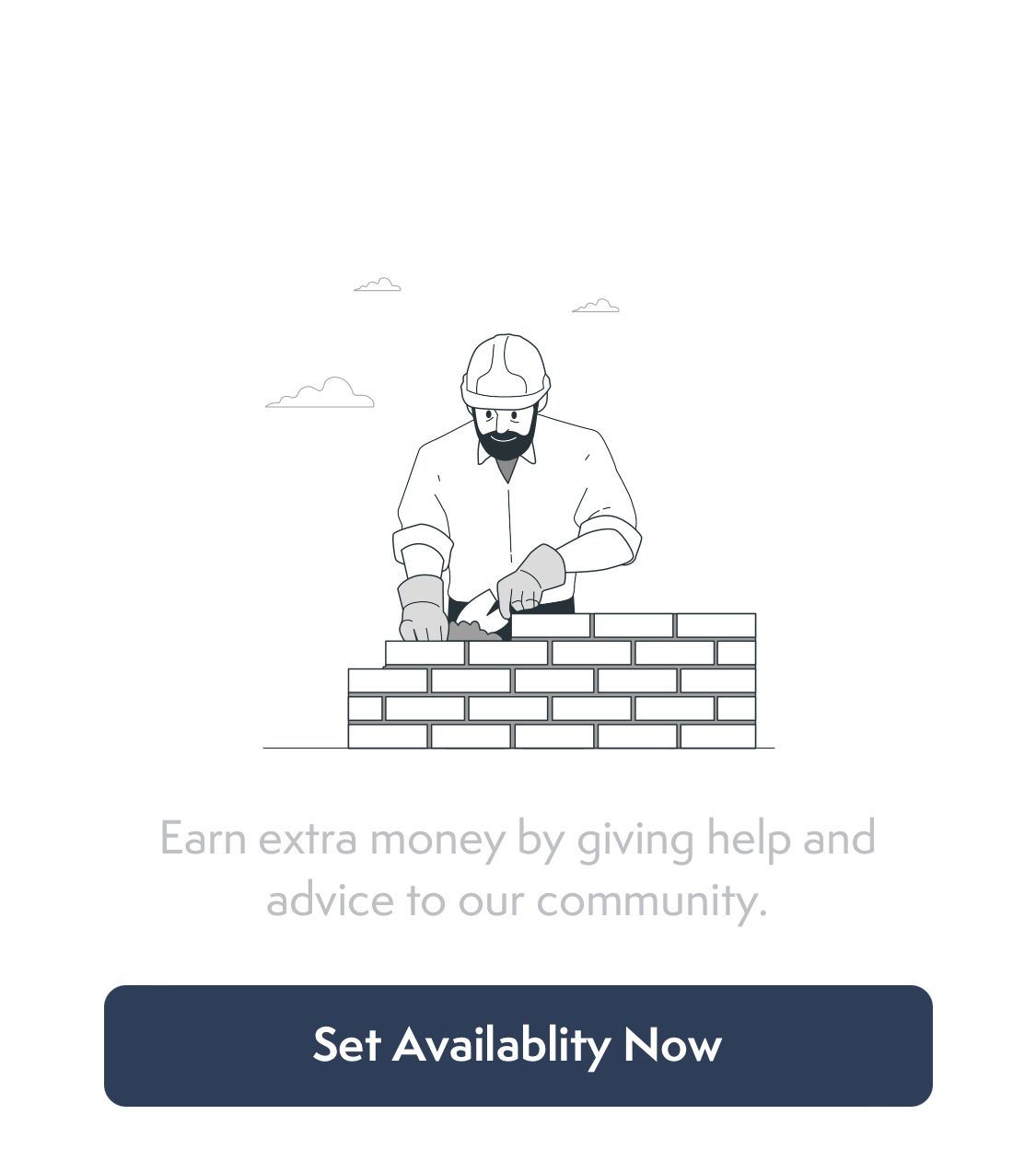
- Navigate to "Services" in the app footer menu
- >Ask an Expert > Availablity > Set availability now
- >Set your availability for both your normal and out of hours services.
- >Don't forget to save your changes.
